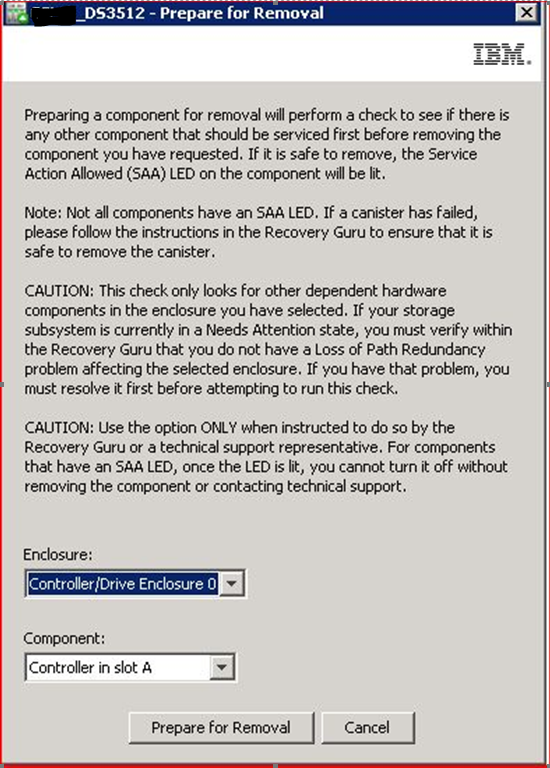Remove physical Controller from IBM DS3500 SAN
Log onto IBM System Storage DS Storage Manager for your DS3500
Enter into you SAN
Go To Advanced->Troubleshooting->Prepare for Removal
Choose your Enclosure and the Controller.
There will be a Green light on an OK when the SAN is ready for you to remove the Interface.
Only remove one interface at a time. Make sure the first Interface is back online before you take the second interface down.