After reading the title of this blog I’m sure you’re thinking to yourself, “It is not possible to change the VCSA hostname. You have to re-install.” That is also what I have been told and all the VMware documentation has pointed to this. Well, it was not totally true. Here is your warning. Don’t do it! I would not recommend using this workaround in your production environment without being directed to make this change by VMware support.
Now with that being said, I have made this change in a production environment with an embedded Platform Service Controller (PSC). I had just installed 6.5 U1 in the production environment with the correct hostname. I then checked the VCSA hostname and saw that the hostname was changed to ‘localhost’ when I was trying to join the vCenter to the domain. Just as I was getting ready to redeploy the VCSA, I came across this “workaround” so I decided to give it a try.
Change VCSA 6.5 U1 Hostname with vami_config_net
This “workaround” is really a built-in utility called vami_config_net. The full name of this utility is configure-network command-line utility. Here is what the utility looks like in use with relevant configuration names blacked out.
SSH into the vCenter host as root and run the following command:
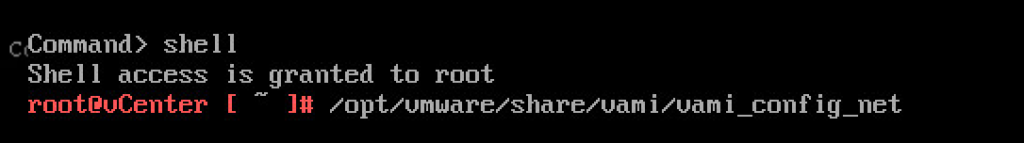
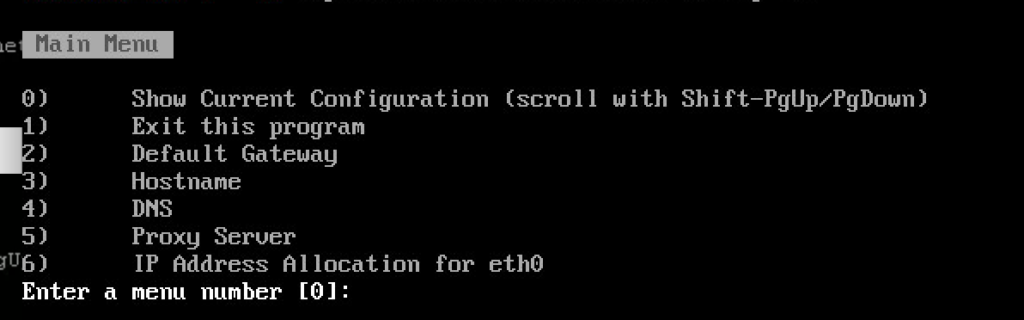
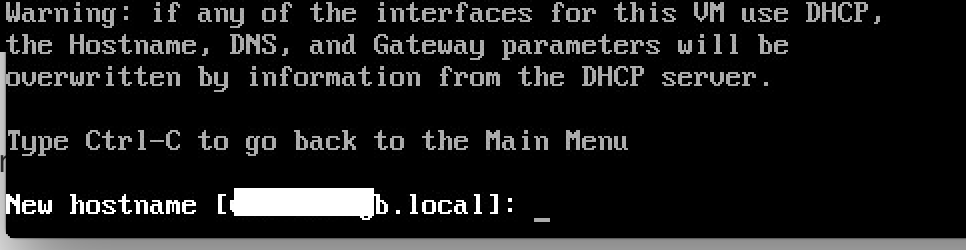
I made this change and it did not require a reboot for the vCetner to be joined to the domain. Make sure to take the VCSA completely out of the domain, delete the computer object, and join it to the domain again if it had been joined to the domain previously.
Reflection
If I would have done this after the machine was joined to the domain, I would have had to clean up the old DNS records. If the PCS was separated from the vCenter install I would not feel this would be a viable solution. Overall this process work well outside of these possible issues. Remember that this is not a VMware recommend change in a production environment.