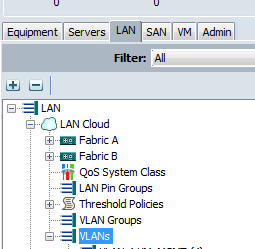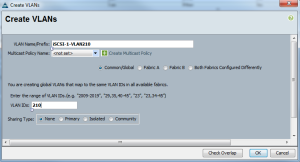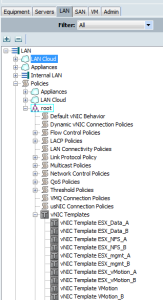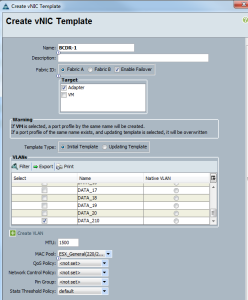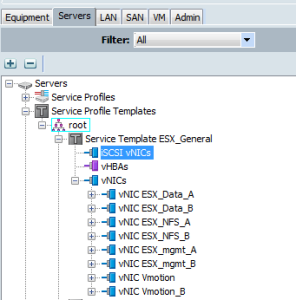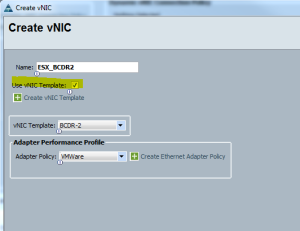iSCSI setup on CISCO UCS and vSphere – Part 1
This is my first major task with a CISCO UCS. Now that I have a better understanding on how the UCS system is configured, I will be able to make better use of my time.
** Ensure that you are using a “User Ack” Maintenance Policy. **
https://supportforums.cisco.com/document/122691/understanding-and-configuring-cisco-ucs-maintenance-policy
New NICs and VLANs
On the VLAN tab. Right click select Create VLANs
Enter a VLAN Number and name.
Once the VLAN has been created, create a new vNIC template
Select VNIC templates and click on add
Create a new vNIC template to cut down on the misconfiguration that can cause problems across the entire environment.
Create the vNIC template for BCDR-1 and BCDR-2 to allow multiple paths to our SAN to ensure resilience and higher throughput.
Add the vNIC template to our Updating Service profile template.
We now click on the tick box “Use LAN Connectivity Template” which will use our pre-configured VNIC template and save us time.
Add a Name, select the vNIC template and use the VMware Adapter Performance Policy as shown below.
Reboot the blades to complete the addition of the vNICs.
Part 2 will be posted shortly.