Detect SMB NULL on Windows 2012
Here is how to detect if you have SMB NULL enabled on your servers.
In a command prompt type:
net use \IP_AddressIPC$ “” /u:””
Replace the IP_Address with the IP of a server or desktop.
You will see this.
Notice that I run net use again.
If you see something similar to this SMB NULL sharing is active.
When I run this on a locked down system
I get the access denied.
Tomorrow’s post will be how to lock down Windows 2012 for SMB NULL.
Thanks for readying.
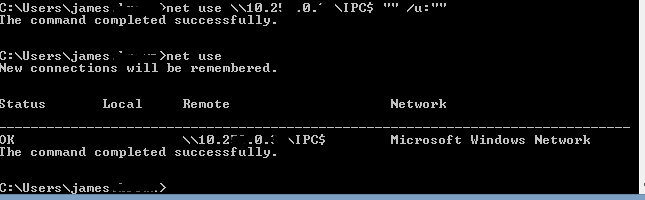
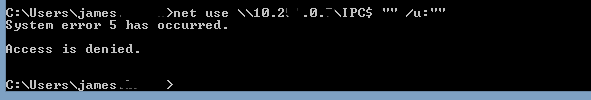
Pingback: Recap Day 4 #vDM30in30 @ Virtual Design Master