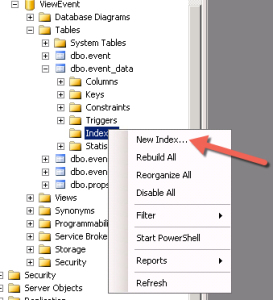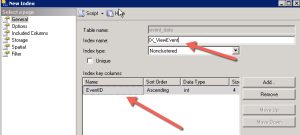How to fix the time out issue on Horizon View 6.1 or earlier
Create an index on the SQL Event Database. This is not need on Horizon View 6.1.1 or later.
When browsing the monitored events in the VMware Horizon View Administrator console, the performance might be extremely slow. The larger the Event database becomes, the slower the queries run.
To resolve this issue create an index on the SQL Events database
Open the SQL Server Management Studio
Browse to the View Event View
Browse to the dbo.event_data table
Right click and select “New Index”
Create an index on column EventID
To complete this task you need to re-index the
- In Object Explorer, connect to an instance of the SQL Server Database Engine and then expand that instance.
- Expand Databases, expand the database that contains the table with the specified index, and then expand Tables.
- Expand the table in which the index belongs and then expand Indexes.
- Right-click the index to rebuild and then click Rebuild.
- To start the rebuild operation, click OK.
That should do it.