Yes, you read the title correct. This is not officially supported. Here is what I experienced:
- Mount the CDrom > vcsa-ui-installer > mac > Installer
- I completed steps 1 through 5
- I can across this error on step 6
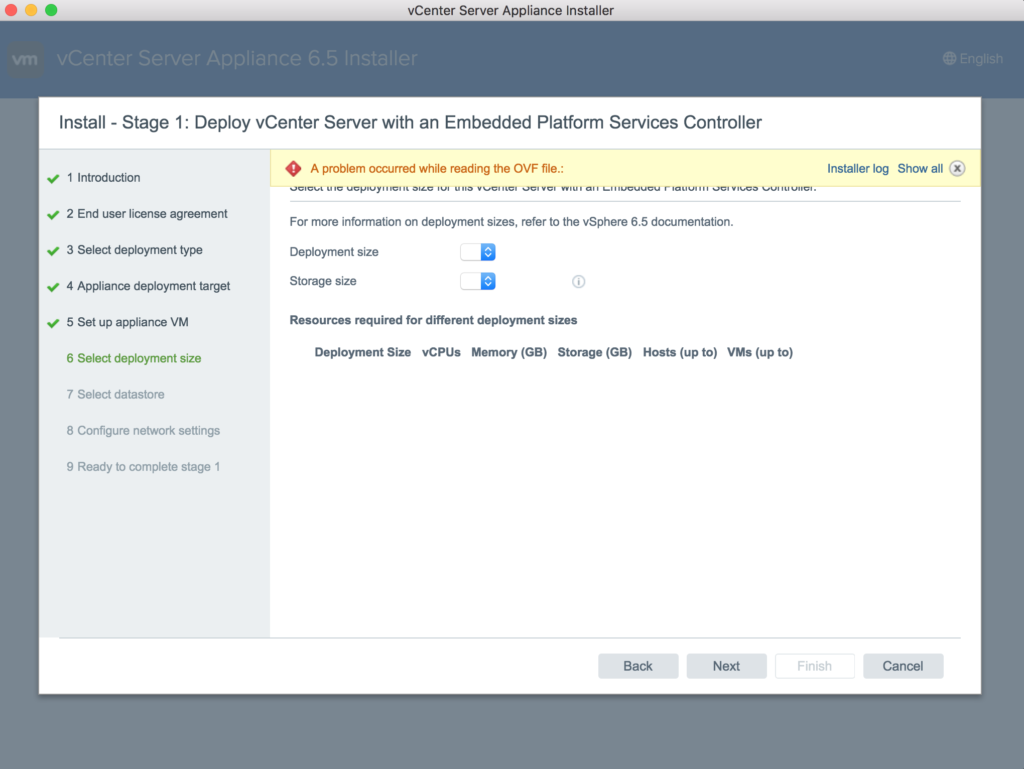
Based on the message, I thought I might have downloaded a corrupt OVA file, however the MD5 checksum on the file was correct. I clicked the “Show all” button:
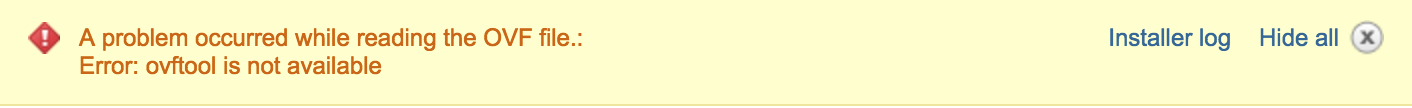
OK, the issue looks like you need to install the ovftool. I will skip to the good part, there no need to install ovftool manually. Next I check the Installer log, when I hovered over the link i saw this message:
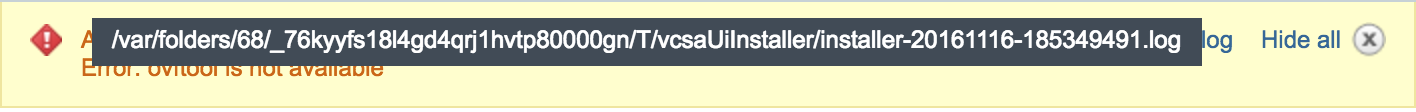
If you click on the red bang to the left of Installer log you can download the log file:
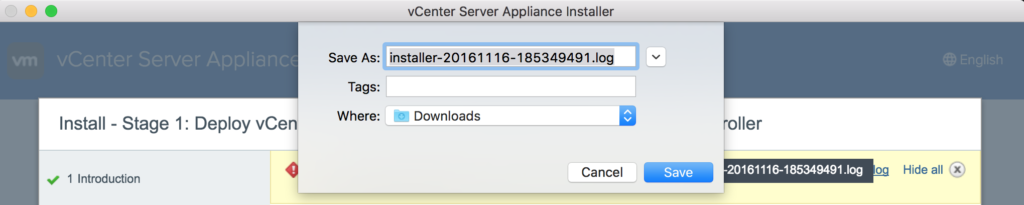
I opened the log file and found the following error:
|
1
2
3
|
2016–11–16T23:54:19.360Z – error: could not find ovftool Cmd: /private/var/folders/68//T/AppTranslocation/vcsa/ovftool/mac/ovftool
2016–11–16T23:54:19.360Z – info: ovftoolCmd: null
2016–11–16T23:54:19.360Z – error: OVF probe error: Error: ovftool is not available
|
I expected the installer to look for ovftool in the /Applications directory, but instead it was a private path. I checked the directory:
|
1
|
/private/var/folders/68//T/AppTranslocation
|
Interesting enough the vcsa directory did not exist. I decided I needed to create the missing directories and copy the ovftool from the CD into that directory.
I restart the installer again and got a different error.
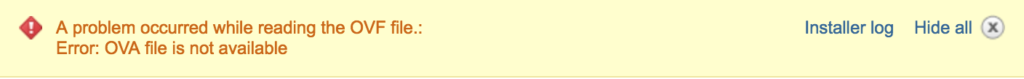
The installer log, confirmed the issue:
|
1
2
3
|
2016–11–16T18:25:05.769Z – error: Could not find ovaFile /^VMware–vCenter–Server–Appliance–.*_OVF10.ova$/ in /private/var/folders/68/_76kyyfs18l4gd4qrj1hvtp80000gn/T/AppTranslocation/vcsa
2016–11–16T18:25:05.769Z – info: ovaFile: null
2016–11–16T18:25:05.770Z – error: OVF probe error: Error: OVA file is not available
|
This lead me back to the VCSA ISO and the directory structure:
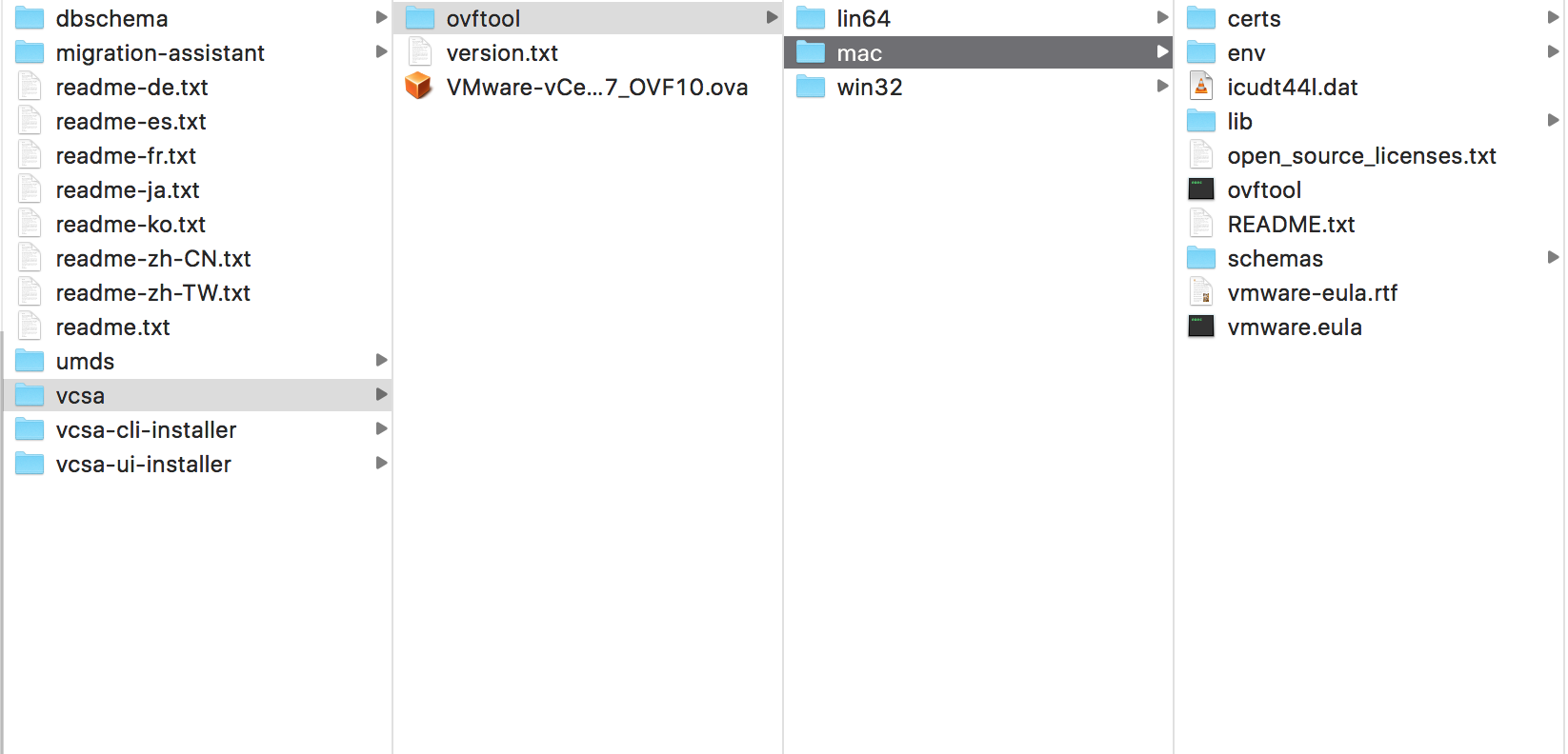
The vcsa directory in the VCSA ISO contains both ovftool and the OVA. I copied over the OVA and the installer worked as expected. So long story short, you need to manually copy the vcsa directory in the VCSA ISO to the private path in the installer log to make the MacOS installer work on Sierra
http://emadyounis.com/vcenter/vcenter-server-appliance-vcsa-6-5-installer-macos-ovftool-error/