This is part two of my DFS setup blog for Windows 2012. In this post we will cover folder creation and advanced folders.
Create a Folder
- Highlight your namespace and select new folder
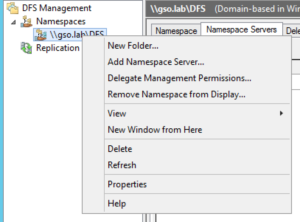
- I am creating a folder for Shared data

Add the path to the folder target – in my case its \\DFS-1\Shares
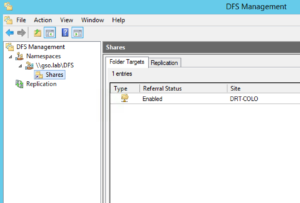
Creating an Advanced Folder Structure
- We are going to create a new namespace called UserData$
Adding the $ to the end will make the namespace hidden
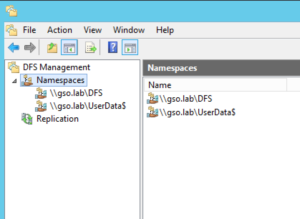
- Under User data we are going to add our departmental shares. In my case IT and Little People
Marketing is stored in our previous location \\DFS-1\data
Engineering is stored in \\DFS-1\data
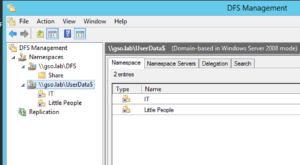
This will complete of series on DFS Namespace. The next DFS blog will be about DFS replication.