So what is DFS? The DFS acronym stands for Distributed File System.
DFS is a collection of files and folders.
Open up Server Manager
- Open up Server Manager
- Click Manage, Add Roles and Features
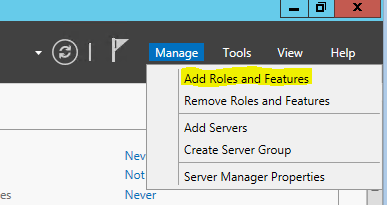
- Click Next
- Click Next
- Select your server and click Next
- Expand File and Storage Services
Expand File and iSCSI Services
Click DFS Namespaces
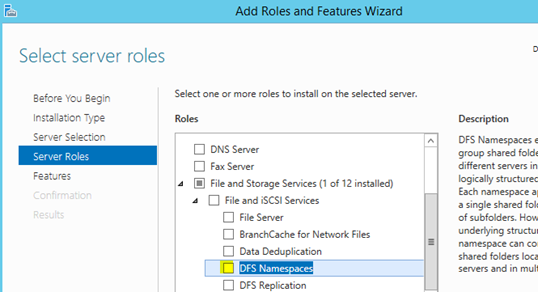
- Click Add Features in the popup window for the features that are required
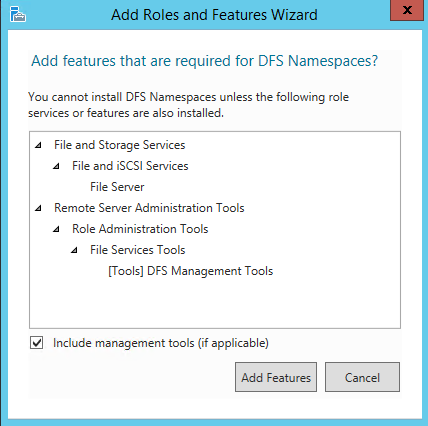
- Click Next and then Install
- Once the install is done click the close button
Configure the Namespace
Open the DFS Management console
- To add a new namespace, right click Namespaces.
- In the wizard that comes up select the name of the server you want to host the namespace, Click next
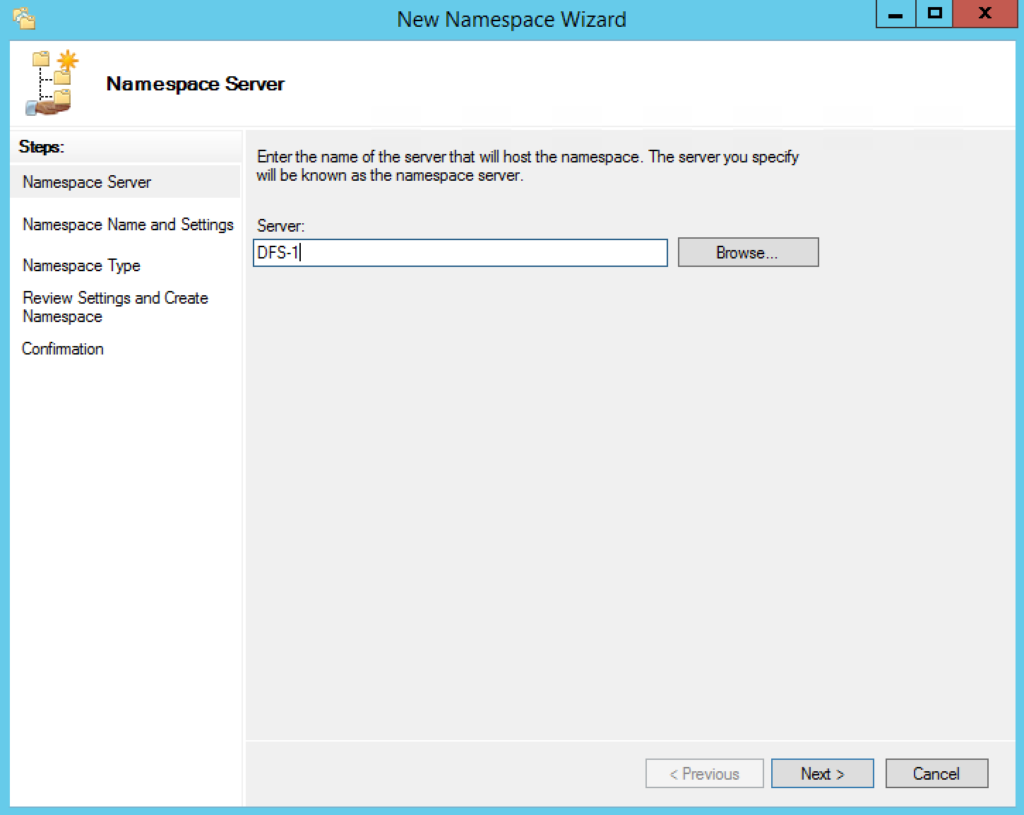
- Select the name that you want for the namespace and click next
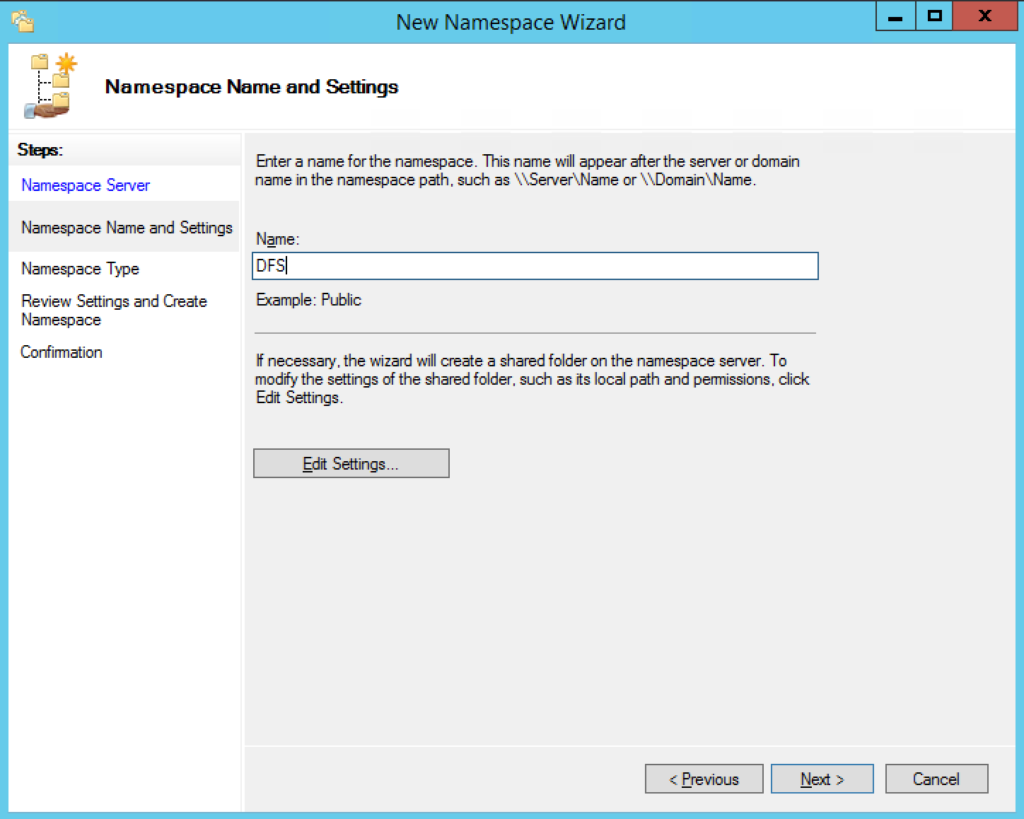
You can clicked the edit settings to see or change the path where the folder is created and edit the permissions - I highly recommend Domain-based in Windows 2008 mode. This will give you the flexibility of adding more root servers, DFS replication, scalability and access-based enumeration. Standalone is used when Active Directory is not present or the server is not part of the domain.
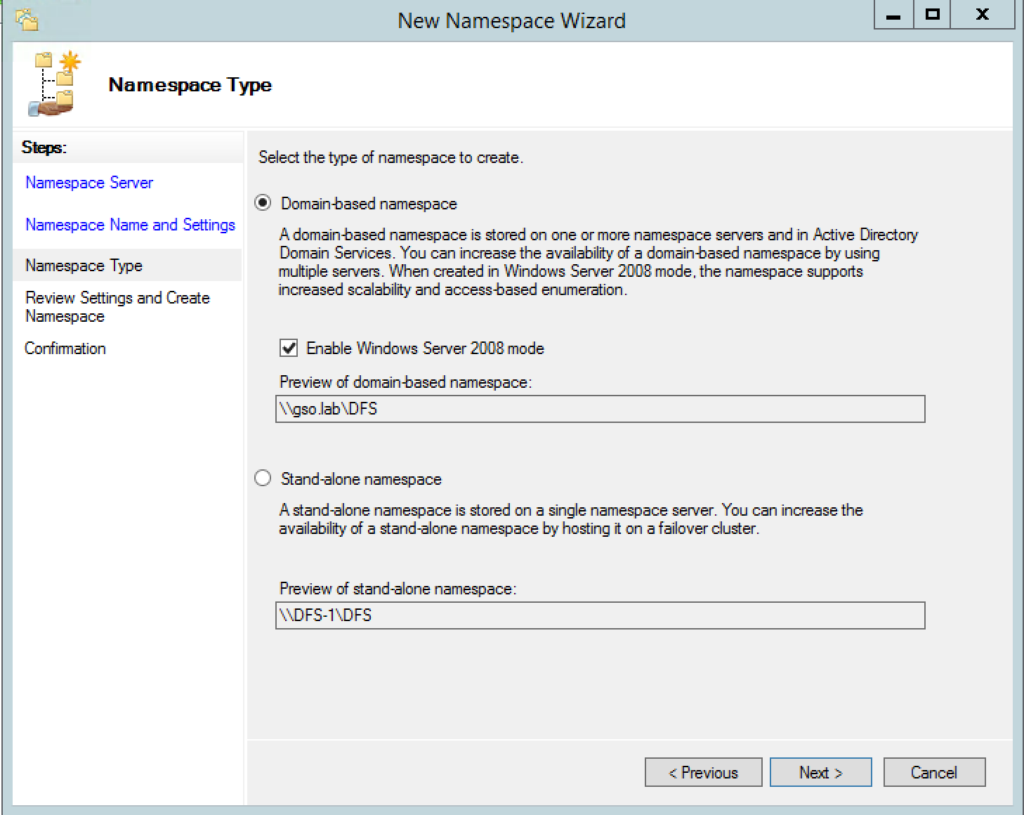
- Click Next and then Create
In the next blog post we will create folders under this namespace.