vCenter Server 6.5
The vCenter Server Appliance took center stage in this release. The installer has gotten a facelift with a new look and feel. Linux and Mac users can rejoice because the installer is now supported. If that isn’t enough out of the box change, the vCenter Server Appliance now has features that are exclusive:
- Migration
- Improved Management and Monitoring
- VMware Update Manager
- Native High Availability
- Built-in Backup / Restore
Both Server and Appliance now fully supported a HTML5-based vSphere Client.
Migration
The process to get to vCenter Server Appliance is no longer an issue because of the built in Migration Tool. Windows vCenter Server 5.5 and 6.0 are now officially supported. If you’re currently running a Windows vCenter Server 6.0, this is your chance to get to the vCenter Server Appliance.
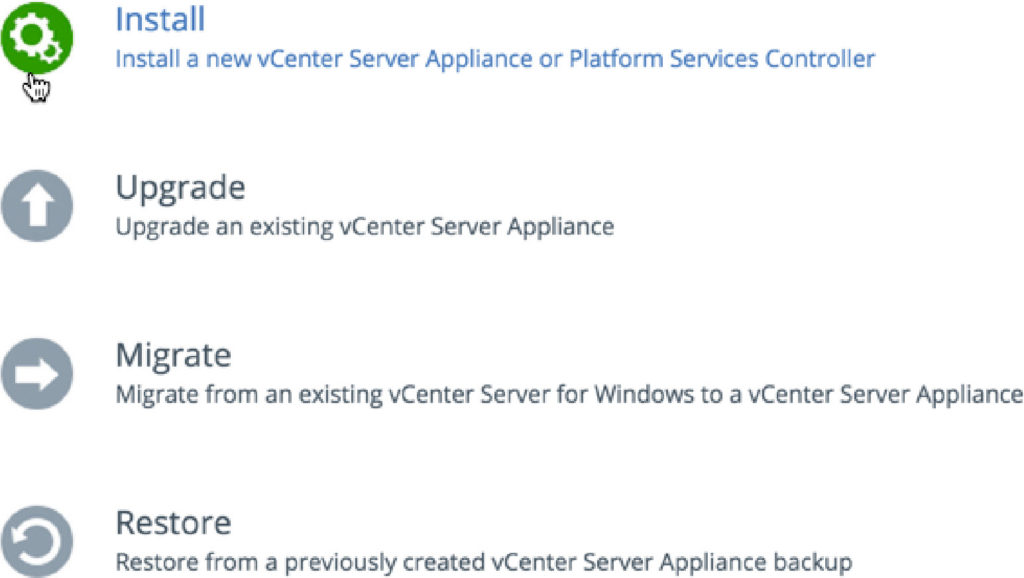
VMware Update Manager (VUM) is now part of the vCenter Server Appliance. This will be huge for customers who have waited to migrate to the vCenter Server Appliance.
Improved Management and Monitoring
In the vCenter Appliance offers administrators more information on network, CPU, memory, and database operations like just like the vSphere client. The monitoring window will help eased the need to throw more resources at the appliance without have a great understanding of what was going on.
vCenter Server High Availability
After VMware killed vCenter Heartbeat, many people have asking how to make vCenter Server highly available. The only answer was “You Can’t”. Well not really.
With the release of 6.5, VMware has revived the appliance level high availability for vCenter services using something that resembles an active/passive clustering topology.
This feature is currently not available for the Windows version.
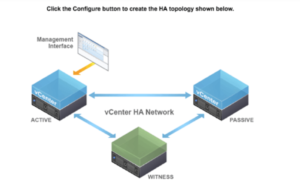
Each VCSA node will now be required to have two NICs: eth0 for public traffic and eth1 for private traffic. This is similar to how Nutanix has setup the networking on the CVM. This makes updating relatively simple and non-invasive. Eth0 and eth1 will be required to be on different subnets.
Backup and Restore
vCenter Server 6.5 now has a built-in backup and restore for the vCenter Appliance. This function enables the end user to backup vCenter Server, Platform Services Controller appliances, VUM, and Auto Deploy running on the appliance directly from the management interface or API(s). This backup consists of a set of files that will be transferred to a storage device via SCP, HTTP(s), or FTP(s) protocols. The Restore workflow is launched from the VCSA ISO shown in the above Migration section.
Closing thoughts
VMware has done there homework on this resent release. To me these features are a little late to the party, but it is finally a step into the right direction.