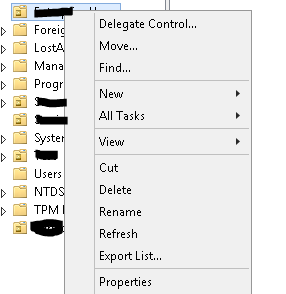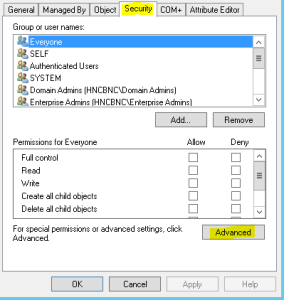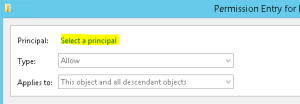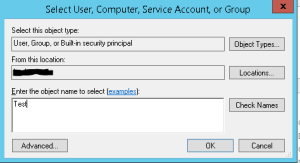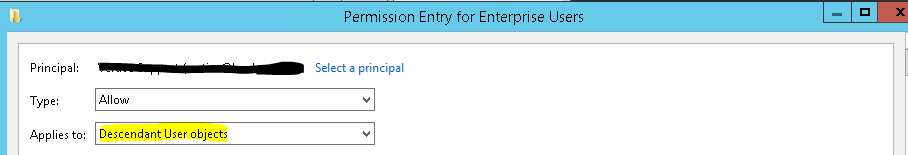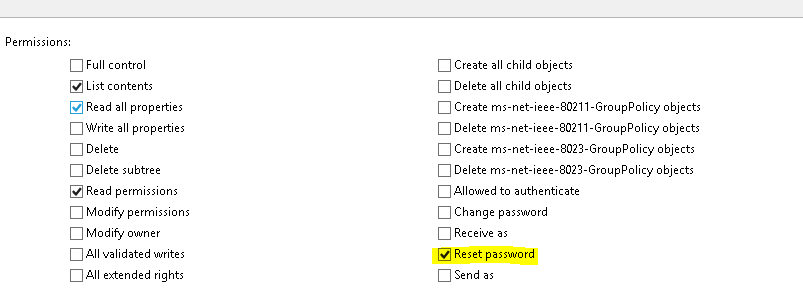Windows 2012 Delegation – Password Reset
Allow user to reset Password
I was recently asked how to give a domain user permissions to reset an Active Directory password.
** You need to have a domain user account or domain group created **
In Windows Server 2012 R2 the process has changed.
Open Active Directory User and Computers.
- Right click on the OU (Organizational Group) you wish to grant these permissions. Then select Properties.
- Click on the Security Tab and the Advanced Tab
- Click Add and select the principal
- Click OK
- On the Applies to, select Descendant User objects
- Check the Reset Password
- Check Write lockoutTime and Write pwdLastSet
- Click OK
Log into the server with the user or the group that you have assigned these permissions.